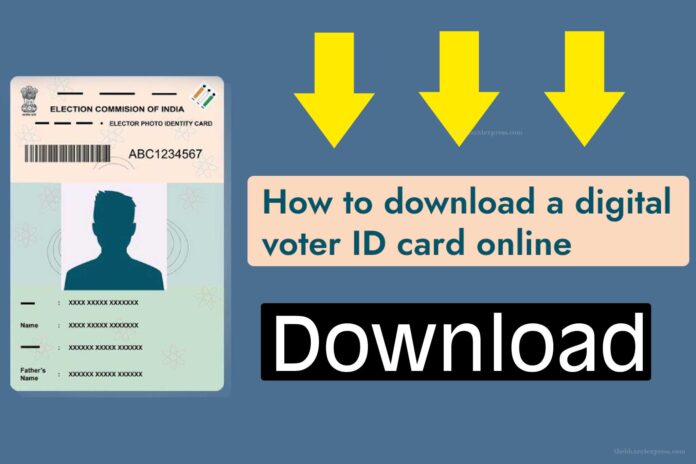How to download the Voter ID card, easy way : 2024 Lok Sabha elections. We all need a voter ID card to vote. If you have not yet downloaded your voter ID card, do this at the first leisure.
It is very easy to download the voter ID card from the official website of the Election Commission. The entire process will take just a few minutes. Here’s the step-by-step process to download your Voter ID card.
How to download the Voter ID card
To download the Voter ID card, first you have to go to the Voter Service Portal. You will see the option to sign-in on the portal.
Here you have to fill in your details, after which you have to sign up. You will also be asked for the password and mobile number OTP, which will have to be entered.
‘Form 6 ‘will also appear here, where new registrations as general electors will be able to do.
The option of ‘e-EPIC Download’ will also appear, while filling the EPIC number, be careful and enter it thoughtfully.
After entering all the details, you will receive an OTP. Once you enter the OTP, you will also see ‘Download e-EPIC’ in front of you, from where you can download your Voter ID card.